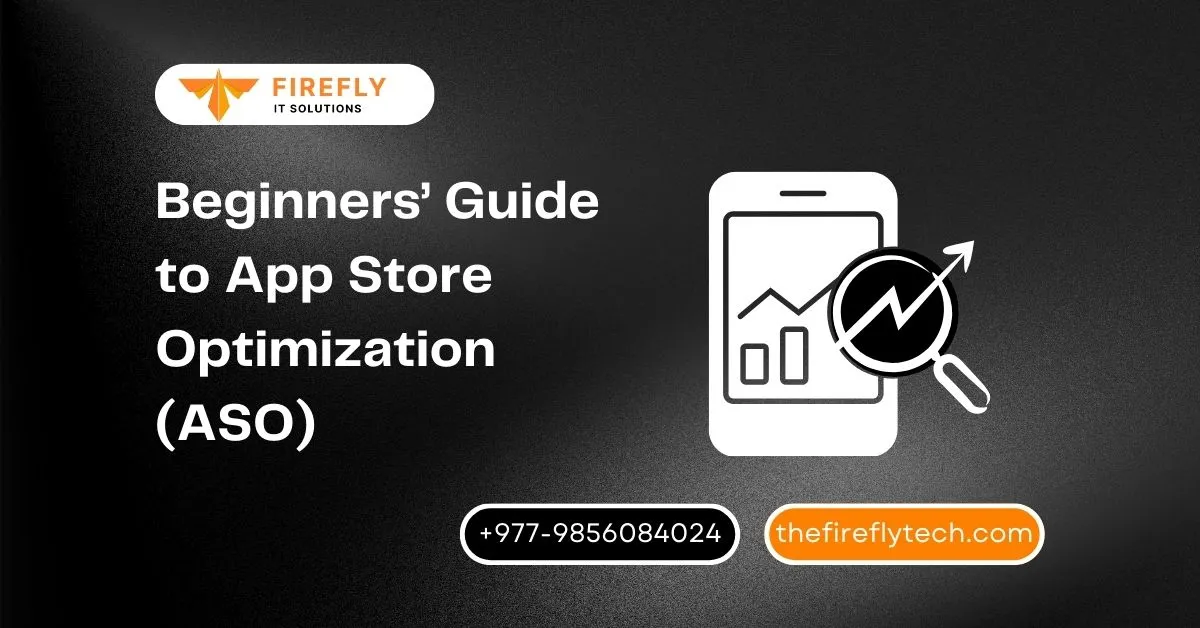In the competitive world of mobile app design, first impressions are everything. Users make snap judgments based on appearance, often within the first few seconds of opening an app.
That’s why clean, well-crafted visuals are critical-not just for aesthetic appeal, but for the overall functionality and usability of the app. Background removal is one of the very potent design techniques that lend a hand in providing a professional look to mobile interfaces.
It may appear simple, yet it greatly influences the overall visual consistency, usability, and user engagement exhibited by the mobile app.
In our office, where the focus is on mobile app development, the application of background removal is a vital part of our design content workflow. Here, it is not only about beautifying images; clarity is being developed, visual noise is minimized, and alignment is achieved with the app’s overall brand identity and UI/UX goals.
In the end, clean, swift, and engaging apps come as an accomplishment.
#Why Background Removal Matters in Mobile App Design?
Mobile app users work with small screens, so everything they see must fulfill its purpose. For this reason, background removal becomes one of the most important design steps.
Whenever unnecessary or distracting backgrounds are removed from an image, the primary subject gets immediate focus. It could be a product, a photo of a team member, or an interface element such as an icon or feature preview.
The background removal allows the user to pay attention to what matters the most.
Beyond aesthetics, removing backgrounds streamlines the design process. Developers and designers working on apps usually have to reuse and repurpose assets across multiple screens and layouts.
Clean, isolated images on a minimally distracting background are then easy to adapt, resize, or place, paying very little attention to uninvited elements that might affect the overall lining of layout.
This saves time in iterations and allows for flexibility in UI setup.
From a branding perspective, removing the background also helps in keeping visual elements consistent across the board. With brand identity playing such a powerful role in user imagination, presenting a set of coherent and professionally-looking visuals enhances credibility and reinforces trust.
Consistency of design via background removal would matter even more in sectors such as retail, health, finance, and education, all of which stand on trust.
#The Strategic Use of Solid Color Backgrounds
Once an image's background has been removed, one can get creative with what replaces it. A solid color background, in mobile app design, serves not just as a placeholder; it acts as an instrument to guide user interaction and shape the overall aesthetics of the app.
When paired with the right color strategy, a solid background can enhance clarity, lend increased engagement, and unify the app's visual language.
Color psychology comes in handy within mobile interfaces. Colors influence emotion, navigation, and perception. Using brand-specific solid backgrounds behind your app's key visual images reinforces yourself and makes the interface feel intentional.
For instance, a wellness app may use calming blues or greens to instill a sense of peace, while a fintech app may wish to rely on a strong neutral palette to instill stability and professionalism. These subtle visual cues serve to influence how users feel about your product.
From a practical perspective, solid backgrounds also create good contrast opportunities, which are key for accessibility. A user should see interactive elements such as buttons, text, or icons clearly, irrespective of lighting conditions or screen quality.
Such a clean, solid background ensures that the important content stands out, thereby minimizing friction in the users' journey. This, especially, applies to onboarding sequences, where engagement must be drawn instantly and held purposefully by splash screens and banners in the app for promotion.
#How Background Removal Enhances Mobile User Experience?
The ultimate goal of any mobile app is to create a seamless and enjoyable user experience. Clean visuals contribute a lot toward achieving that, and background removal is a foundational step in that direction.
By minimizing distraction and enhancing clarity, users can intuitively move through the app to find what they are looking for without much mental effort; this translates to a greater degree of engagement, retention, and positive feedback.
From a technical view, removing the background makes asset integration easier and neater. In our mobile app development services, clean assets allow for quicker prototyping, smoother animations, and smoother component design.
Designers can focus on layouts and interactions, whose background images need consistent fixing. This way, development gets sped up while leaving a fine feeling across every screen.
It helps with QA and testing as well. When working on apps with numerous image-based components-like commerce or social apps, clean assets let the QA teams facilitate the fast spotting of alignment issues, clipping issues, or color mismatch. This helps in the delivery of a much tidied-up and professional-looking output.
Performance optimization is often overlooked when discussing visuals, but it's key. Clean images with transparent or solid backgrounds usually mean less complex, sizeable images in a multi-layered fashion.
This means their file size aspect that matters in any media-rich app, in particular, when trying to load faster. Fast performance, in turn, implies good user experience for every user, especially those still using old hardware or running sluggish networks.
#Real-world Applications in Mobile Application Development
Background removal is not a niche technique; it is widely used in many mobile application types. Product pictures in eCommerce apps, for example, must be sharp, consistent, and professional.
Background removal gives you this uniformity in presentation; you can improve the photography, raise buyer trust, and increase sales rates through a process of product photographs without distractions, where the users see clean images instead of varying types of photographs, before they consider you as a reliable and high-quality brand.
In social networking apps, removing the background will bring user profile pictures, diversion preferences, and shared content upfront, even in very busy feeds. With custom backgrounds or branded backgrounds, user-generated content would be created into a solid or branded texture that enhances everything in the application.
For lifestyle, wellness, and fitness apps, removing the background is suitable for allowing clearer presentations of UI illustrations, demo visuals, or community content specified.
People understand the same for gamification experiences, where a character asset and a game icon must be visually distinct and even attractive in polymorphic screen resolutions and contexts.
Essentially, all these examples make it clear that clean visuals support stronger mobile user experiences. This is why we prioritize this process at every stage of app creation- initial design, content development, and QA testing.
#Final Thoughts: Design That Makes a Difference
Every little detail counts in mobile app design. Background removal may be the tiniest puzzle piece, but it can actually make a difference in user experience.
When combined with careful considerations of solid color backgrounds and a shared yet cohesive design philosophy, it results in apps that are modern, trustworthy, and user-friendly. Clean visuals are easier to integrate, test, and scale, making them a smart investment for any brand that desires its impression to last.
Great design, said here, is not in how it looks but also in how it works. Our mobile app development services hold a clear and precise app interface.
Using clear-cut design decisions, like background removal, translates to great user results in our namespaces. So if you're ready to transform your mobile experience, visit removefreebg.com. We're here to help-from concept to launch and everything else that happens afterward.
#FAQs
1. What is the significance of background removal for mobile application designP?
Background removal for mobile app design boosts clarity and improves the professional touch of the app in all screens. It is through removing the distractions that more clean-focused visuals are made user-friendly by enhancing clear and completely consistent visuals within the interface of the app.
2. When to use a solid color in the background instead of transparency?
Ideal cases of a solid background would be where you want to reinforce your brand identity, improve contrast for accessibility, or ensure that your visuals blend in nicely with the color scheme of the app. They are really great for banners, onboarding screens, and feature highlights.
3. Is background removal useful to mobile app performance?
Most certainly, yes. Clean, background-free images (with an optimized size for that image file) download to the device much faster and, therefore, load faster in apps, and guarantee improved responsiveness, which is important for users on slower connections or older devices.
4. How is background removal connected to the branding of a mobile application?
Cohesiveness in branding involves keeping a consistent visual mood achieved by using background removal and solid colors. When the assets of your app match the color palette of your brand with its visual tone, the user experience feels much more homogeneous, memorable, and reliable.